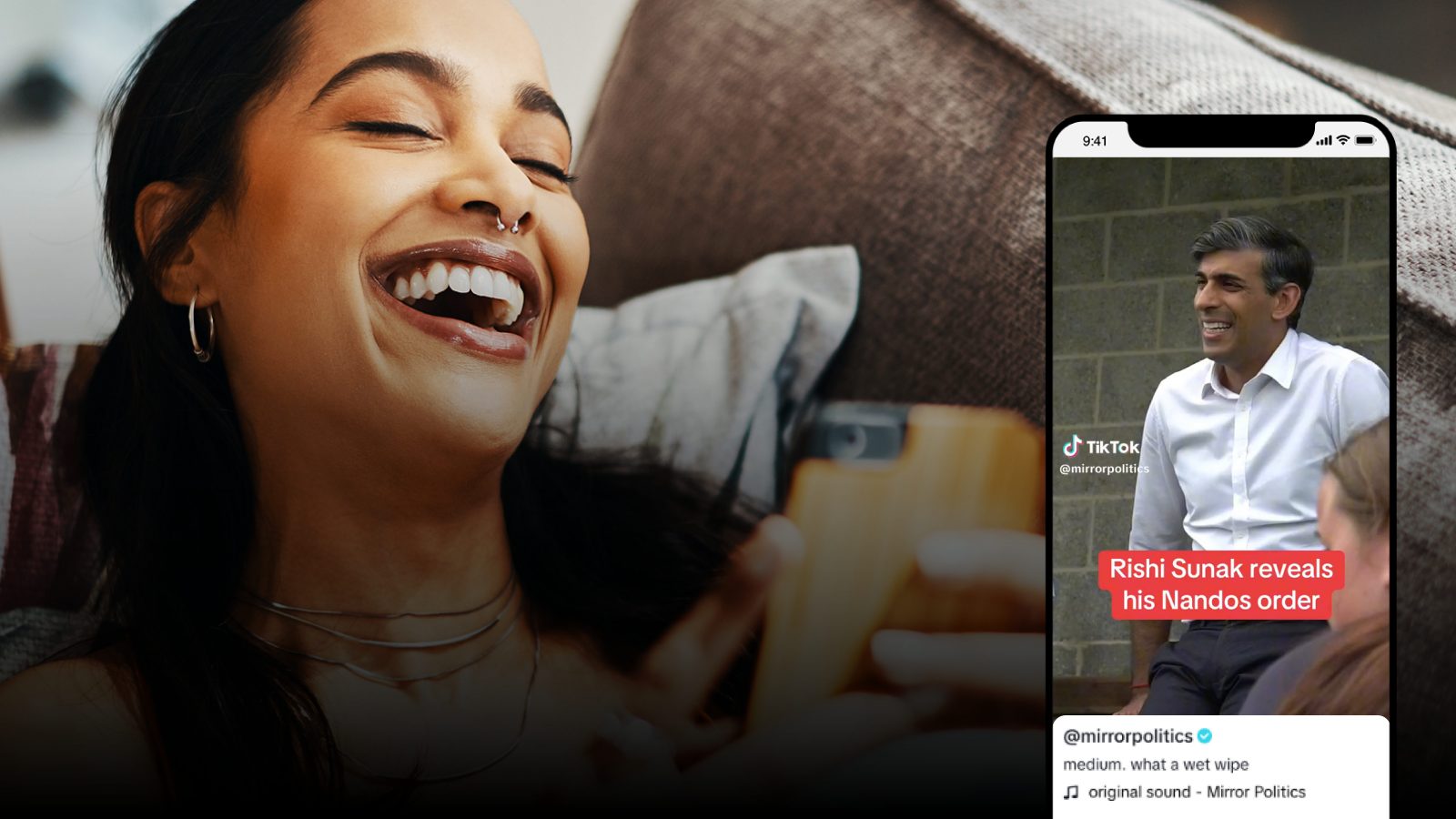We caught up with Laura Robinson, Marketing Automation Manager at Reach.
With over 5 years marketing experience, Laura manages our email marketing here at Reach. From nurturing leads to keeping our customers updated, she is expertly placed to share her advice & guidance on creating effective marketing emails.
Q: What is email marketing and is it an effective tool for businesses?
A: Email marketing can be used to promote your business’ products or services alongside keeping them engaged and updated on your latest news. It’s also a valuable way to maintain the relationship with your existing customers as well as attracting new customers and nurturing leads. It really can be one of the most effective ways to market your business, and with 52% of consumers making a purchase directly from an email last year (OptinMonster, 2024), it’s a tactic not to ignore.
Q: Where do you start when planning a marketing email?
A: The first thing we always do is check if we have enough data to email compared to the time and effort involved in creating the emails and content. After we’ve segmented the data, I always consider their pain points. Combining the recipients’ pain points with how we can help solve their problems is something I refer back to throughout the email campaign, and I’d recommend anyone to do that with their email campaigns too.
Q: What is the most important part of a marketing email?
A: I would say it’s absolutely the subject line. You can build the best email in the world, but no one is going to see it if your subject line is weak. The best subject lines are concise, engaging and relevant to your audience, and most importantly accurately reflect the content of the email (no clickbait subject lines!)
Q: What are your top tips for creating a subject line that works?
- Personalisation. It’s no secret personalised emails perform better than generic subject lines. This could include the recipient’s first name, their business name or anything else you know about the individual.
- Ask a question. If you can, ask a question in your subject line. Generally a yes or no question works best e.g. Do you want to reach more customers this Christmas? Avoid questions with a complex answer, the aim is for your recipients to easily answer when scanning their inbox, or be intrigued enough to open the email to find out more.
- Don’t forget the preheader. Make sure you make good use of the preheader which is the preview text of the email and acts as a secondary subject line. You can use it to tease the email even more or use it as a continuation of your subject line, e.g. Subject line – Do you want to reach more customers this Christmas? Preheader – We’ll tell you exactly how in these 7 simple steps.
Q: How do you decide how often and the best time to send an email?
A: Planning the frequency of your email sends is essential. Emailing too often or too little is never a good thing, so try and find the optimum number of sends for your campaigns. Ideally, you want to remain at the forefront of your customers’ mind by emailing regularly, but not too often that they’re overwhelmed by constant emails from you.
Always make sure you send your emails at the right time. If you send your emails in the middle of the night, chances are your open rates will be low and it might even result in some unsubscribes.
I’d advise that sending between 8am-7pm works best, but that depends on who you’re emailing and the type of email you’re sending. If you’re emailing a business then stick to business hours but if not, after work or lunch breaks will probably give you a better open rate. At Reach, I find lunch times are a great time for opens and 3pm onwards on a Friday is a no go!
Q: Do you have any go-to tools you use for your emails?
A: My favourite tool is probably this email subject line tester. It’s free to use and grades your subject line based on scannability, reading grade level, length and most importantly to me, how it looks on desktop and mobile.
I also love InDesign and Photoshop to create images and a countdown timer to create a sense of urgency or build anticipation in my emails.